Use the Announcements feature in Brightspace to send out announcements to the entire class.
Click on “New Announcement” to create a new announcement.
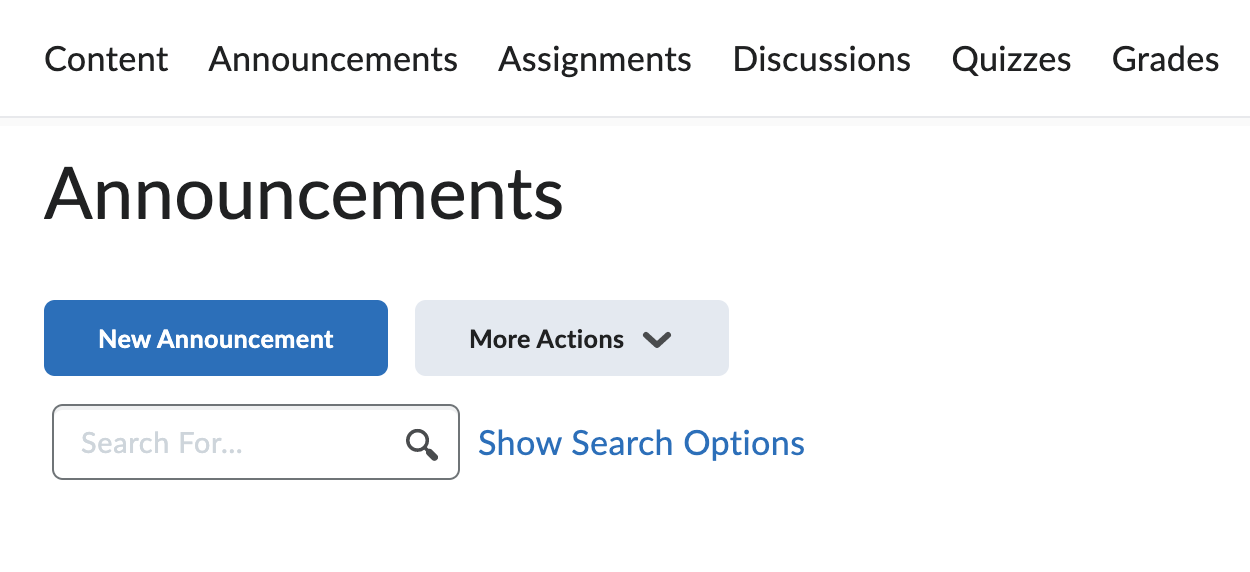 You’ll be able to set dates for when the announcement is visible to students. This means that you're able to schedule announcements ahead of time by changing the start date and time. If there is no end date, then the announcement will always be visible to the students.
You’ll be able to set dates for when the announcement is visible to students. This means that you're able to schedule announcements ahead of time by changing the start date and time. If there is no end date, then the announcement will always be visible to the students.
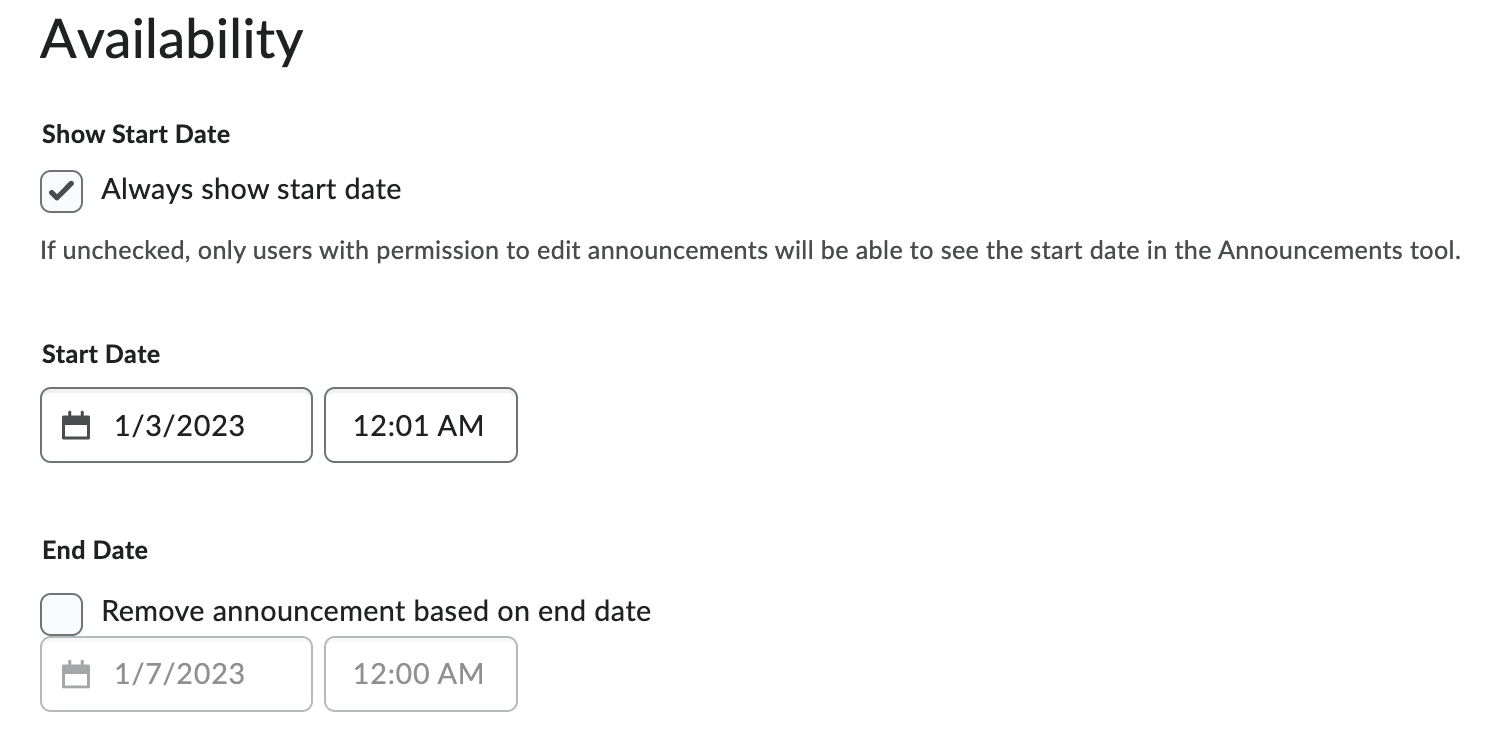
If you have a series of similar announcements, you may choose to duplicate an announcement and then edit that announcement. To do so, go to the announcement you want to duplicate and click on the down arrow button next to the title to open up a settings menu. Then, click “Copy” to duplicate the announcement. Next, click on "Edit" from the menu to edit the text and title of the announcement.
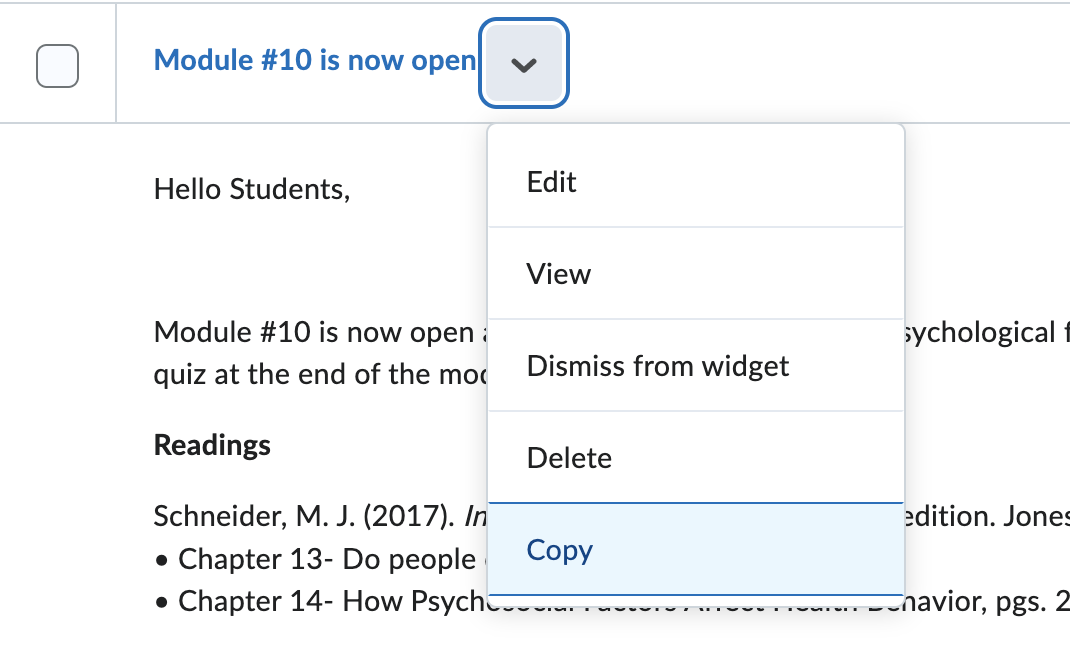
If you accidentally deleted an announcement, you can restore that announcement by clicking “Restore” from the More Actions menu at the top of the Announcements page.
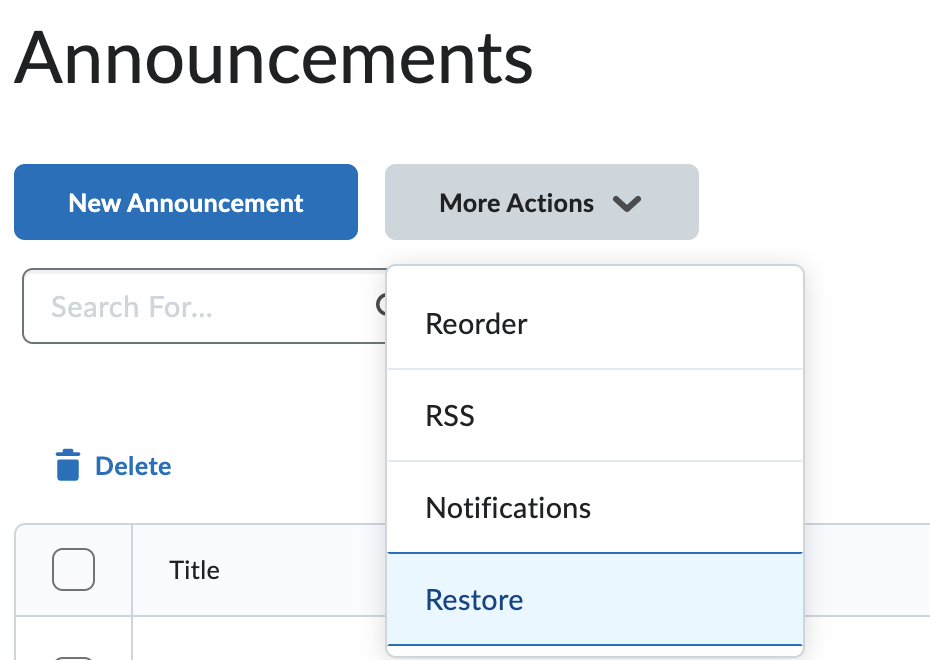
last updated: 01/26/2024