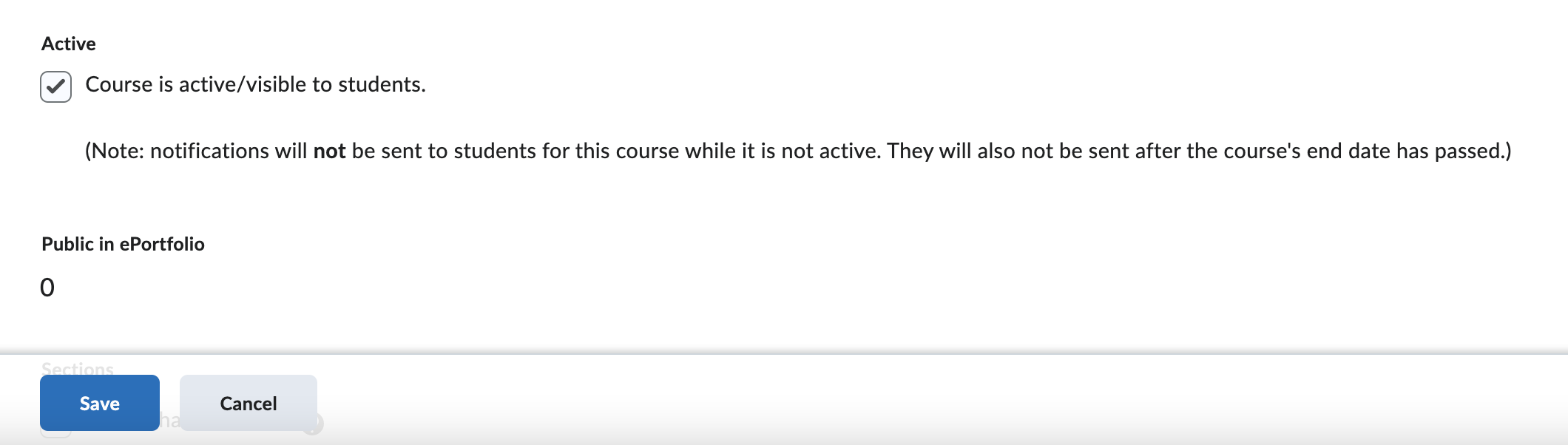The Course Offering Information provides the basic information for the course. You can change the homepage banner for your course here. However, the most important function on this page is activating your course so that your course can be visible to students. Tick the box next to “Course is active/visible to students” to activate your course, and save. If this box is not ticked, then your course is currently inactive and not visible to students.